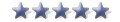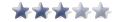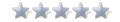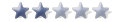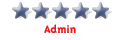http://www.amateri.cz/g460183-curani-na-snehu
http://www.amateri.cz/g377104-na-mokro-piss-i-sperma
http://www.amateri.cz/g300772-plenerek-i-siusiu
http://www.amateri.cz/g208422-plaza
http://www.amateri.cz/g402050-piss-par
http://www.amateri.cz/g441985-kdyz-uz-to-nejde-vydrzet
http://www.amateri.cz/orig.php?&img=257 ... 411702.jpg
http://www.amateri.cz/orig.php?&img=257 ... 251157.jpg
http://www.amateri.cz/orig.php?&img=609 ... 726681.jpg
http://www.amateri.cz/orig.php?&img=528 ... 552854.jpg
http://www.amateri.cz/orig.php?&img=528 ... 552859.jpg
http://www.amateri.cz/orig.php?&img=211 ... 708217.jpg
http://www.amateri.cz/orig.php?&img=211 ... 708221.jpg
http://www.amateri.cz/orig.php?&img=211 ... 009892.jpg
http://www.amateri.cz/orig.php?&img=211 ... 379039.jpg
http://www.amateri.cz/orig.php?&img=211 ... 379041.jpg
http://www.amateri.cz/orig.php?&img=255 ... 695989.jpg
http://www.amateri.cz/orig.php?&img=255 ... 695990.jpg
http://www.amateri.cz/orig.php?&img=255 ... 695993.jpg
http://www.amateri.cz/orig.php?&img=255 ... 641225.jpg
http://www.amateri.cz/orig.php?&img=255 ... 657682.jpg
http://www.amateri.cz/orig.php?&img=255 ... 680551.jpg
http://www.amateri.cz/orig.php?&img=141 ... 676165.jpg
http://www.amateri.cz/orig.php?&img=141 ... 676170.jpg
http://www.amateri.cz/orig.php?&img=141 ... 676174.jpg
Some More Amateurs
Try this
For the links you want to save they will look like this
Replace this part
With
It will now look like
You can then save it
Should work for all the ones posted in this thread
For the links you want to save they will look like this
Code: Select all
http://www.amateri.cz/orig.php?&img=257514/429298/3411702.jpgCode: Select all
http://www.amateri.cz/orig.php?&img=Code: Select all
http://img4.amateri.cz/users/Code: Select all
http://img4.amateri.cz/users/257514/429298/3411702.jpgShould work for all the ones posted in this thread
Sorry for this trouble, guys.
When I made this post, all that links were allright, maybe because of my Opera's cache.
And great thanks to Fatso for advice.
Guess now trouble is fixed:
When I made this post, all that links were allright, maybe because of my Opera's cache.
And great thanks to Fatso for advice.
Guess now trouble is fixed:
Code: Select all
http://img4.amateri.cz/users/257514/429298/3411702.jpg
http://img4.amateri.cz/users/257514/411035/3251157.jpg
http://img4.amateri.cz/users/609890/466474/3726681.jpg
http://img4.amateri.cz/users/528180/441197/3552854.jpg
http://img4.amateri.cz/users/528180/441197/3552859.jpg
http://img4.amateri.cz/users/211393/464170/3708217.jpg
http://img4.amateri.cz/users/211393/464170/3708221.jpg
http://img4.amateri.cz/users/211393/263203/2009892.jpg
http://img4.amateri.cz/users/211393/425553/3379039.jpg
http://img4.amateri.cz/users/211393/425553/3379041.jpg
http://img4.amateri.cz/users/255171/462609/3695989.jpg
http://img4.amateri.cz/users/255171/462609/3695990.jpg
http://img4.amateri.cz/users/255171/462609/3695993.jpg
http://img4.amateri.cz/users/255171/455983/3641225.jpg
http://img4.amateri.cz/users/255171/457940/3657682.jpg
http://img4.amateri.cz/users/255171/460720/3680551.jpg
http://img4.amateri.cz/users/141895/460141/3676165.jpg
http://img4.amateri.cz/users/141895/460141/3676170.jpg
http://img4.amateri.cz/users/141895/460141/3676174.jpg