pursuant to, as they say, my last 'no sound' problem here which was sorted by them replacing my soundcard which worked great for a while, i now realise that when the technician first tried to find the problem he installed a yamaha sound driver from a disc in the shop and didn't uninstall it so it is now my default and now doesn't work. there is no 'enable MS default sound driver' option anywhere - it just says no audio device installed
all i get from the yamaha properties is 'this device is enabled but not working properly (Code 10)' i've tried uninstall and reinstall via MS help with no results.
is it that i have fake windows which i bought in good faith and am planning to replace (pee clips still play but with no sound)? can i download a free sound driver or buy one on CD rom to install? i can't try windows updates till i get genuine XP and when i do will it include their sound driver or has the above technician screwed me up in this regard too?
thanks in advance
sound driver
thanks, mpp, but the problem is the yamaha sound driver the technician installed before he later found it was the soundcard that was the problem - software not hardware - and forgot to uninstall the yamaha driver. the soundcard is fine, no default sound driver is the problem.
i will try your other suggestions, mpp
i know MS installed 'crippleware' in an auto update after finding my PC was running fake windows (they remind me off this every time i start up) but i think the yamaha piece of shit driver is independent of this.
to repeat, can i download a sound driver from anywhere online in the meantime?
it's a real bummer. when i get genuine XP i will have to move everything to another HD, install genuine XP, and then move all files back. this is beyond me. looks like they could learn of my predilections lol
i will try your other suggestions, mpp
i know MS installed 'crippleware' in an auto update after finding my PC was running fake windows (they remind me off this every time i start up) but i think the yamaha piece of shit driver is independent of this.
to repeat, can i download a sound driver from anywhere online in the meantime?
it's a real bummer. when i get genuine XP i will have to move everything to another HD, install genuine XP, and then move all files back. this is beyond me. looks like they could learn of my predilections lol
Well, sound cards are tricky. It is like printers or scanners: always messy to configure.  If you know you model number, you can google it. Try "Yamaha ModelXYZ drivers". It might take you lots of time, but it will be at least easier than dealing with Windows. Your Windows might be genuine, but if they reused the serial more than once, you're in the brown departement: M$ has started to ban users reusing the same serial numbers, blocks them from the updates and hope they will buy a total new Windows Vista. Yeah Right...
If you know you model number, you can google it. Try "Yamaha ModelXYZ drivers". It might take you lots of time, but it will be at least easier than dealing with Windows. Your Windows might be genuine, but if they reused the serial more than once, you're in the brown departement: M$ has started to ban users reusing the same serial numbers, blocks them from the updates and hope they will buy a total new Windows Vista. Yeah Right...
- inquisitor_uk
- Special Member
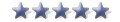
- Posts: 388
- Joined: Sat Sep 25, 2004 12:20 am
DEVICE MANAGER Error Code 10
If the device has a "FailReasonString" value in its hardware key, that string is displayed as the error message. The driver or enumerator places this registry string value there. If there is no "FailReasonString" in the hardware key, the following generic error message is displayed:
This device is either not present, not working properly, or does not have all the drivers installed. (Code 10)
Try upgrading the device drivers for this device.
Solution button: Update Driver
The official responce to resolve this error code, is to make sure the device is connected to the computer correctly. For example, make sure all cables are plugged in fully and that all adapter cards are properly seated. Follow the suggested solution button and update the device driver. It may be possible to remove the device and redetect it using the Add New Hardware wizard.
I have found a site with some sound card driver downloads, not knowing what one you have, I could only get to this point.
http://drivers.softpedia.com/public/cat ... ndex.shtml
If the device has a "FailReasonString" value in its hardware key, that string is displayed as the error message. The driver or enumerator places this registry string value there. If there is no "FailReasonString" in the hardware key, the following generic error message is displayed:
This device is either not present, not working properly, or does not have all the drivers installed. (Code 10)
Try upgrading the device drivers for this device.
Solution button: Update Driver
The official responce to resolve this error code, is to make sure the device is connected to the computer correctly. For example, make sure all cables are plugged in fully and that all adapter cards are properly seated. Follow the suggested solution button and update the device driver. It may be possible to remove the device and redetect it using the Add New Hardware wizard.
I have found a site with some sound card driver downloads, not knowing what one you have, I could only get to this point.
http://drivers.softpedia.com/public/cat ... ndex.shtml