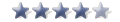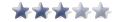It sounds to me as though a cookie is not being 'set'.
This is probabty due to a firewall issue. Sometimes, just having cookies enabled isn't enough and you have to tweak your firewall.
If you are using Zone Alarm you could try this. (I am so it's the only one I can help with.)
Double-click its icon in the system tray in the lower right corner of the screen. With ZA open, click on the "Privacy" button in the left hand part of the screen. Then click on the "Main" tab at the upper right. Once you're in, turn off "Cookie Control."
You will need to clear the browser's cache after you've done this.
To clear the cache, start Firefox and go to Tools>Options>Privacy>Cache and click on "Clear Cache Now"
Good luck.