I know this isn't a pc question but I've searched and found nothing...
Inquisitor.......Copying mds...
Inquisitor.......Copying mds...
Do you know of any method to copy minidisks? software etc.
I know this isn't a pc question but I've searched and found nothing...
I know this isn't a pc question but I've searched and found nothing...
"Sit on my face and tell me that you love me."
- inquisitor_uk
- Special Member
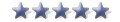
- Posts: 388
- Joined: Sat Sep 25, 2004 12:20 am
I will call him............. MINI me..
Are you talking about the mini disc's as in audio mini disc's that come in a sealed plastic square, like this one :
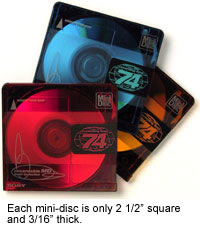
if so, you can break these out of the plastic casing, (so you can actually get to the disc it self) and place that in your CD drive. there is a groove in your cd tray for the smaller CD's. from this point on you can manipulate the CD as you would a normal CD.





The down side to this is, you will not be able to play this in your mini disc player after destroying the casing to it.
lesser of 2 evils that I leave up to you to pick





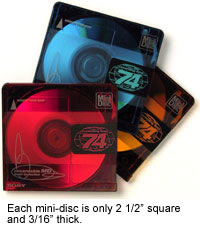
if so, you can break these out of the plastic casing, (so you can actually get to the disc it self) and place that in your CD drive. there is a groove in your cd tray for the smaller CD's. from this point on you can manipulate the CD as you would a normal CD.
The down side to this is, you will not be able to play this in your mini disc player after destroying the casing to it.
lesser of 2 evils that I leave up to you to pick
- inquisitor_uk
- Special Member
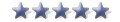
- Posts: 388
- Joined: Sat Sep 25, 2004 12:20 am
thinking further on this, if your sound card has a digital port on the back, then you can connect the digital out of your mini disc player to the digital in of the sound card (you should have got a digital cable with your unit), and then on your sound mixer (on the computer), you can enable the "digital in" volume control, and record directly to the computer, in any audio manipulation software you have. or even just use SOUND RECORDER that comes with XP.
this way you do not have to destroy the mini disc to copy the contents.
here is a guide to how to do it the analog way, (I.E, connecting the line out to the line in of the computer)
http://reviews.cnet.com/4520-6450_7-502 ... y=cnet&txt
this way you do not have to destroy the mini disc to copy the contents.
here is a guide to how to do it the analog way, (I.E, connecting the line out to the line in of the computer)
http://reviews.cnet.com/4520-6450_7-502 ... y=cnet&txt
Wogga - I believe Sony markets a MD player that has a computer link - they call it NetMD - check here
http://www.sony.co.uk/view/ShowProduct. ... MD+Walkman
regards
Piddler1
http://www.sony.co.uk/view/ShowProduct. ... MD+Walkman
regards
Piddler1
If you ain't living on the edge you're taking up too much space!